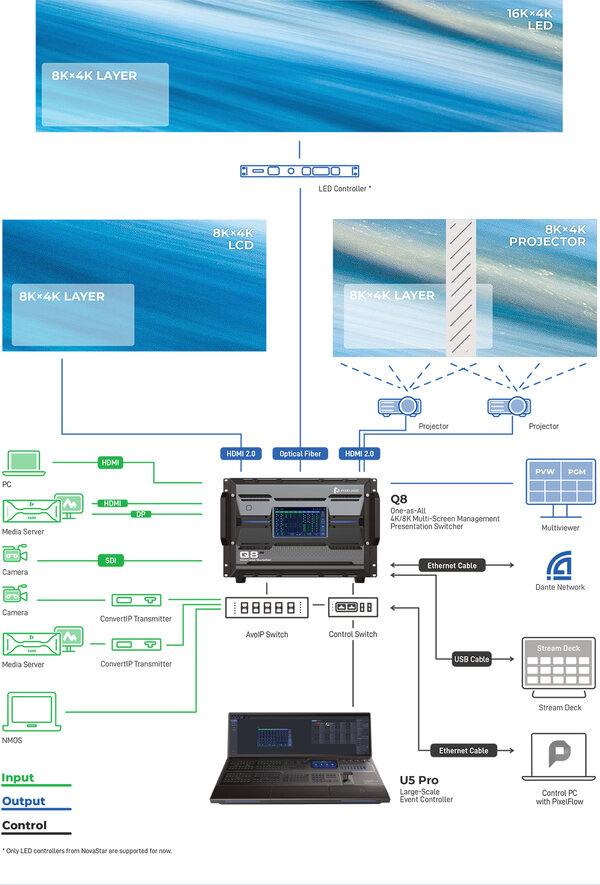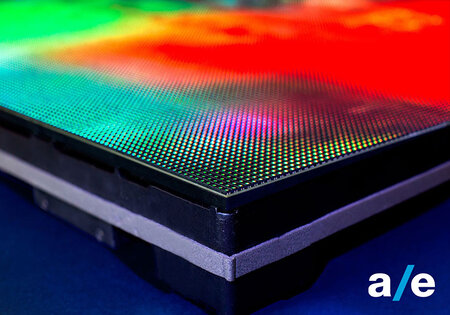Essential to making an event professional, dynamic, and engaging, the graphics control system is the “visual core” of the show: it manages and distributes graphic content and coordinates in real time all the elements that appear on screen, such as titles, countdowns, animations, video contributions, logos, and customized layouts. Whether it’s a live event, an online stream, or a hybrid production, a well-structured graphics control system enhances content, sponsors, and overall organization.
Today, the most effective marketing strategies for events heavily rely on graphic design. From color palettes to layouts, graphics serve not just a “decorative” purpose—they define the tone of the event, reinforce visual identity, and play a key role in promotion. From signage to digital assets, every visual element must be coherent and memorable. A well-executed graphics control system is capable of conveying emotion, in addition to content, communicating a specific atmosphere and creating an engaging experience for the audience from the very first visual impact.
Before diving into the core of the topic, let’s clarify the difference between graphics control and video control. While they use similar devices, their purposes are quite distinct.
Graphics control is responsible for live mixing of all visual signals coming from computers, media servers, remote sources, titles, animations, info layouts, and more.
Video control, as the name suggests, receives signals from cameras, allowing the operator to monitor parameters like color temperature, white balance, and signal stability. It then mixes different video sources to create a Program signal ready for broadcast or recording.
In practice, graphics control works upstream to generate content that is then fed into the video production line, whereas video control integrates all visual and audio sources into a coherent stream, selecting, mixing, and outputting the final transmission to the audience.
You can explore this topic further through the dedicated Audio Effetti Educational.
The first step in designing an effective graphics control system is to identify the type of event. Each format (live, hybrid, or digital) has specific requirements in terms of graphics, hardware, and workflow.
Live events require responsiveness and on-site reliability, with low-latency systems and flexible management of physical signals.
Digital events, on the other hand, focus on integration with streaming platforms and dynamic graphic overlays. Hybrid productions combine both worlds, involving more complex technical needs but also offering greater opportunities for customization and audience engagement. Understanding the context is essential to choose the right solutions from the outset.
Depending on the type of event, the graphics control system may handle a wide range of visual elements: titles (speaker name, roles, etc.), graphic animations, scoreboards for sports events, timers, interactive graphics, or real-time social media contributions. Each type requires specific resources: layering capabilities, compatibility with fonts and formats, keying management (i.e., the ability to make parts of an image or video transparent so they can be overlaid on other visual content), and the ability to make live modifications.
It is therefore essential to evaluate the number of video sources to be managed (cameras, media servers, remote contributions) and the number of outputs to be sent (LED walls, video projectors, streaming, control monitors). As the number of signals increases, so does the need for high-performance switchers, reliable I/O cards, and customizable layouts—all areas in which the solutions distributed by Audio Effetti offer maximum flexibility and quality.
Professional software for graphics control
There are many graphics control software solutions available on the market, and the choice depends, of course, on the type of event, the budget, and the required level of complexity.
Some are designed for real-time graphics management, while others are more geared toward pre-production or television broadcasting.
A proprietary software with an intuitive interface included with the PixelHue U5 and U5 Pro consoles is PixelHue PixelFlow. Its main features include real-time multilayer management, advanced keying, layer presets to speed up programming and recalling of complex scenes, compatibility with SDI, HDMI, and NDI video signals (for perfect integration with switchers, media servers, and control systems), remote control, and automation via MIDI, Stream Deck, or API.
A software product that can instead be purchased separately from the Audio Effetti catalog is Resolume Arena 7, with licenses valid for one or more PCs.
The importance of appropriate hardware
When designing a graphics control system for live events, hardware selection is not just a matter of performance, but also of reliability, flexibility, and scalability.
Two uncompromising products distributed by Audio Effetti that sit in a hybrid zone between graphics control and video control are the PixelHue U5 Pro and PixelHue U5, which the manufacturer defines as event consoles. In practice, they are control surfaces that work in conjunction with the PixelHue Q8, P10, and P20 presentation switchers from the same brand.
The U5 Pro represents the ideal choice for complex productions and high-impact shows such as tours, high-profile conferences, and broadcast productions. It offers complete control over switchers, media servers, and external devices, thanks to the integrated PixelFlow software, MIDI support, Time Code, and a control surface with 203 programmable LCD buttons, an ultra-wide 43.8” touchscreen, encoders, faders, and built-in keyboard.
PixelHue U5 is the more compact version, ideal for those looking for portability and versatility, while maintaining many of the Pro model’s features. It has a smaller display, fewer programmable buttons, and does not include redundant power supply, but it remains a solid professional solution.
The PixelHue presentation switchers, specifically the Q8, P10, and P20 models mentioned above, are high-end solutions designed to tackle the most complex challenges in real-time video production.
- PixelHue Q8 is the flagship model of the PixelHue series, designed for large-scale events with complex requirements. Fully modular, it supports up to 48 4K inputs and 16 simultaneous 4K outputs, with up to 32 4K layers in switcher mode. Thanks to its VPU architecture and 8K compatibility, it offers advanced layer management, smooth transitions, and complete control via PixelFlow software or U5 / U5 Pro consoles. It is ideal for graphics control systems requiring maximum power, full redundancy, and multi-screen management.
- PixelHue P10 is a compact yet extremely powerful solution, perfect for small to mid-sized events. It supports up to 6 layers (2 x 4K + 4 x 2K or 3 x 4K) and provides output up to 8K in PGM mode. It offers HDMI 2.0, DP 1.2, 12G-SDI, and fiber connectivity, along with dedicated AUX and Multiviewer outputs. Its FPGA architecture ensures uncompromised 4K 60p 10-bit video processing, smooth transitions, advanced graphic effects, and intuitive control via LCD panel, software, or external controllers.
- PixelHue P20, the bigger sibling of the P10, is designed for more elaborate events and professional fixed installations. It supports up to 12 layers (2 MAIN + 10 PIP) or 8 layers (4 MAIN + 4 PIP), with dual operating mode (switcher or PGM). It offers extended connectivity, HDR / SDR / HLG management, and optical transmission up to 10 km. The P20 is an excellent choice for those seeking a balance between power, versatility, and reliability in graphics control.
Also from PixelHue, we highlight another essential product type for professional graphics control, especially when managing complex events with high-resolution multimedia content, precise synchronization, and creative layering: the media server, specifically the X400 model—currently the only one in the catalog, offered in two variants, with single or dual graphics card.
The X400 is a modular media server designed for large-scale events, capable of handling up to 6 4K outputs or 24 2K outputs from a single chassis. It supports smooth playback of 8K video @ 60 fps and multiple simultaneous 4K streams, with advanced hardware decoding.
The integrated Pilot MS3 software allows irregular slicing, unlimited layering, and real-time visual management. Thanks to dual SSDs, dual OS, and Genlock synchronization, it ensures maximum reliability and continuous operation. It is the ideal choice for complex graphics control setups, immersive shows, and multi-screen installations.
How to scale the graphics control system
Now that we’ve taken a quick look at the types of software and hardware used in a graphics control system, let’s try to understand how to scale it properly.
The first aspect to consider is resolution (FHD, 4K, 8K). This affects the clarity of graphics: small text, complex logos, and fine animations render better in 4K. If 4K video streams are expected to feature graphic overlays, the graphic engines and output flow must support native 4K otherwise, the graphics will appear poorly defined. In social or streaming contexts, however, an HD control system might be more than sufficient, optimizing both resources and costs. Always remember that 4K doubles the required bandwidth, storage, and GPU load.
And speaking of streaming, it’s worth mentioning the Datavideo NVS-35, a must-have for live broadcasts. What is it? It’s a dual H.264 streaming encoder that allows simultaneous live streaming on two platforms (such as YouTube and Facebook), helping increase viewership, while also recording in H.264 format. It’s suitable for a variety of applications and capable of configuring two different bitrates for simultaneous recording and streaming.
When considering the number of inputs and outputs in a graphics control system, it’s not only about physical devices like cameras or computers, but also about data sources that feed graphics in real time, such as XML or JSON feeds or scoring systems. Outputs, in addition to standard video signals, include separate fill + key graphic channels (typically via SDI) for transparent overlay insertion, NDI outputs for IP-based environments, or streams intended for preview monitors and graphic operator workstations.
A well-designed system must therefore be able to handle multiple independent layers, animated transitions between layers, and native hardware or software keying in real time.
Let’s talk about scalability.
To make a graphics control system truly scalable, it’s essential that the chosen system be modular, meaning it can expand over time based on production needs. This means easily adding graphic channels, video outputs, and even extending access to multiple networked operators, to distribute the workload across different team members.
Support for the NDI protocol plays a crucial role: it allows video and graphic signals to be sent and received over an Ethernet network, eliminating the need for complex cabling and simplifying the integration of new sources or destinations within the system even in different rooms or remote locations.
True scalability is not limited to hardware alone: it also includes the ability to integrate and manage external data streams, as discussed above, enabling real-time dynamic graphics powered by reliable sources.
It’s this type of flexibility that allows a graphics control system to adapt to growing events, new formats, or sudden requirements without having to start over from scratch.
Conclusions
In a world where visual impact is increasingly crucial, properly selecting and scaling a graphics control system means laying the foundation for powerful, seamless, and scalable communication. Whether it’s sports events, live productions, or social streaming, a well-designed system is not just a sum of hardware and software it’s an ecosystem that can evolve along with the creative and technical needs of the team. Investing time in design today means working with more confidence, responsiveness, and impact tomorrow.
Want to learn more?
Email us at international@audioeffetti.it

 English
English  French
French