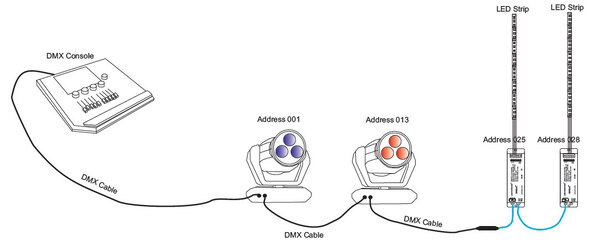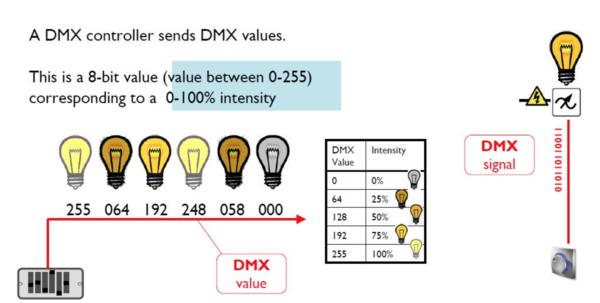A DMX console is the nerve center of any professional lighting system. Whether it’s a small live event or a complex theatrical production, choosing the right console means having full control over (almost) all types of fixtures available on the market — from moving heads to PARs, wall washers, and LED bars.
In this article, we’ll explore Audio Effetti’s range of lighting consoles, divided by complexity and application, starting from the basics of DMX control.
Talking about DMX lighting consoles means entering a fascinating yet highly technical and ever-evolving field. Summarizing it in a few paragraphs is no easy task: the DMX protocol, console types, control modes, and the countless variables related to compatible devices make this a broad and layered topic.
For this reason, we’ll focus on an essential overview designed for readers who are not yet familiar enough to navigate the world of lighting consoles on their own — from simple, portable units to advanced, professional-grade systems.
The DMX protocol: fundamentals and applications in lighting control
A DMX controller is equipped with a certain number of faders, each corresponding to a specific DMX channel. On the fixture connected to the controller (via cable or wireless connection), a display allows you to set the starting DMX address that is, the first channel number that device will occupy. From there, each function intensity, color, movement, strobe, etc. is assigned to a subsequent channel.
Example:
A moving head fixture might require 12 channels:
- Channel 1: Pan (horizontal movement)
- Channel 2: Tilt (vertical movement)
- Channel 3: Movement speed
- Channel 4: Dimmer
- Channel 5: Color
- Channel 6: Strobe
- Channels 7–12: Gobo, prism, zoom, focus, etc.
If you set the DMX address to 001, the fixture will use channels 1–12.
If you set it to 013, it will occupy channels 13–24.
On the controller, to avoid having dozens or hundreds of physical faders, banks (or pages) are used much like on digital audio mixers. This means that a single fader can be assigned to multiple channels depending on the selected bank, allowing for a more compact and organized workflow.
Each DMX channel carries a digital signal ranging from 0 to 255 (8-bit), representing the intensity or state of a function:
- 0 = minimum value (e.g. light off, no movement, strobe disabled)
- 255 = maximum value (e.g. full brightness, maximum speed, strobe at maximum rate)
This provides 256 levels of adjustment for every parameter, ensuring smooth and precise transitions.
A DMX universe is a logical block containing up to 512 channels. Consoles can manage one or multiple universes depending on their capacity and supported protocols (DMX512, Art-Net, sACN).
For example:
- A basic console handles 1 universe → 512 total channels
- An advanced console such as the Avolites D3-110 can handle 24 universes → 12,288 total channels
This enables control over hundreds of fixtures in large-scale productions, dividing the lighting system into logical sections (stage, audience, backdrop, etc.).
Scenes and programming: the creative core of lighting control
Using a DMX console only as a manual interface to move faders would be quite limiting. It should instead be viewed as a programming tool, capable of storing and recalling complex scenes that define the entire lighting setup at a specific moment.
A scene is a preset configuration of DMX values assigned to each channel — essentially a snapshot of the show at a given time, considering fixture intensity, selected colors, moving head positions, and active effects like strobe, gobo, or prism.
Scenes can be triggered manually or arranged in an automatic chase, with adjustable wait times, fades, and transitions.
Example (concert setting):
- Scene 1: static blue lights for the intro
- Scene 2: synchronized movements and warm tones for the chorus
- Scene 3: strobe and dimming effects for the finale
Scenes are saved and organized by show, artist, or section of the performance.
Programming can be done:
- Directly on the console, via faders, buttons, and display
- Through dedicated software such as Avolites Titan
Advanced consoles feature motorized faders, optical encoders (for precise control of attributes such as intensity, color, position, or effects), multiple touchscreens, and integrated software for highly detailed and flexible programming.
Entry-Level Portable Consoles
Ideal for DJs, small events, or fixed installations with limited needs.
- BoomTone DJ DMX 192 mk2: 192 channels, 23 banks of 8 scenes, control for up to 12 fixtures. An intuitive and user-friendly console.
- JB Systems EZ-CON72: Compact 72-channel DMX console with 8 faders and 9 pages. Suitable for mobile DJs and light installations. Supports up to 6 chases with 40 scenes each and adjustable speed.
- JB Systems EZ-CON24 W: 24 channels distributed across 8 faders and 3 pages. Ideal for mobile setups. Battery-powered (over 10 hours of autonomy) and compatible with W-DMX wireless control.
Mid-range consoles for dynamic shows and installations
Designed for users seeking more flexibility and control across various fixture types.
- JB Systems LEDCON-XL: Rack-mount DMX console with 4 or 8 channels, designed for intuitive control of RGB / RGBW / RGBWA LED fixtures. Includes pre-programmed colors, static and sound-active chases, dedicated dimmer and strobe faders. Supports wireless DMX via optional dongle.
- Contest MEMORY-24: 24-fader DMX console with preset and memory functions. Flash button on each fader. Up to 4,600 steps and 48 programmable memories. Adjustable chase speed and fade time. MIDI control for triggering scenes.
High-end consoles
Engineered for lighting designers, large events, and complex productions.
- Avolites T3: Despite its compact size, this console offers full lighting control via the Titan software. Equipped with 4 physical DMX outputs and up to 64 Art-Net / sACN universes, it’s designed for mobile productions without compromise.
- Avolites D3-110: The newest model in the range, offering advanced control of 24 DMX universes through an integrated Titan processor and 12.1” touchscreen. Features 76 backlit Cherry MX keys, 10 playback faders, and high-resolution encoders ideal for tours, installations, and rental companies.
- Avolites D7-215: A high-end lighting console combining power and portability. Equipped with 15 motorized faders, 15 playback encoders, and two 14” touchscreens. Designed for tours and complex setups, it includes Titan multi-user networking, generative pixel mapping, and full Synergy compatibility.
Wanto to learn more?
Email us at international@audioeffetti.it

 English
English  French
French